What is often asked by ordinary people when purchasing a VR Headset product ( Google Cardboard , Oculus , etc.) is;
- Is the Head Strap included?
- Magnets?
- NFC Tags?
Even though there's something more important than that namely IPD adjustment ( IPD adjustment ) and Calibration .
The producers themselves failed to provide an explanation regarding this, as was the case in the past; 3D TV or 360 2D Video referred to as 3D
–
A mismatched IPD or uncalibrated VR headset will cause double vision, fatigue, muscle strain and cross-eyed!
What is IPD adjustment ?
Terminology
IPD or PD
Pupillary distance ( PD; Pupillary distance ) or the distance between pupils ( IPD; Interpupillary distance ) is the distance between the two pupils of the eye (measured in mm).
This measurement differs from person to person according to age.
VR Headset/ Virtual Reality Headset
A VR headset is a device that is mounted on the head ( head-mounted display ) that provides a virtual reality atmosphere for the wearer.

This device works as a 'cinema' with a screen from a smartphone inserted into the device.
VR headsets are widely used in video games, but nowadays they are also used to relax watching 360° VR Videos, because videos made with 360 Cameras are starting to spread a lot on Youtube.
Or other uses of the headset: such as simulations, tutorials, workshops and so on.
Youtube Video content with 360 VR code, such as cycling , city tours , is certainly very useful for those who want to exercise at home on a stationary bike or treadmill .
360 VR VIDEO LOGO
- The 360 VR youtube video has a white glasses logo on the bottom right side
- While in the Google streetview application it is located on the top right
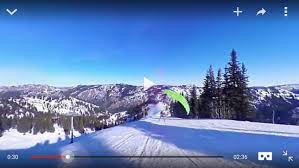
After the button is clicked, there will be a choice of VR Headset to be used, adjust the name such as Carboard v2
The HP/Smartphone screen will be “split” in half, then insert the HP/Smartphone into the VR device.
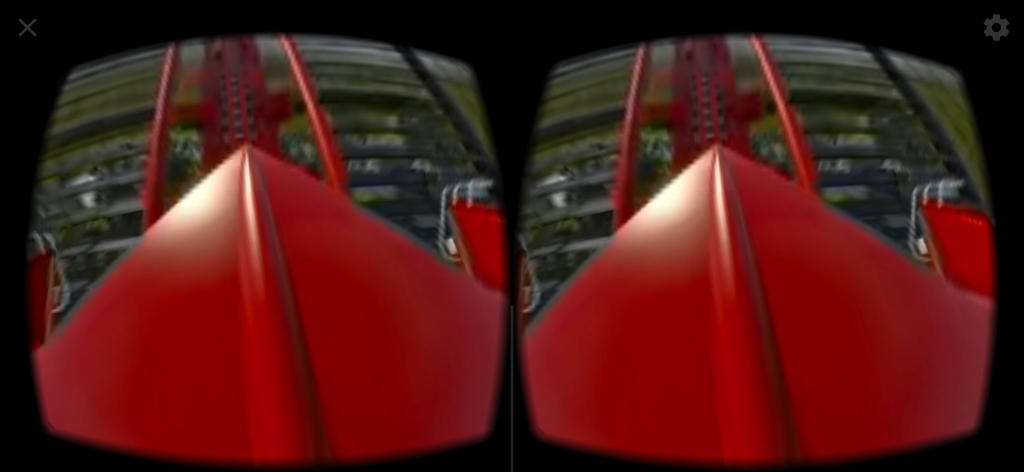
The Kemenparekraf (Ministry of Tourism and Creative Economy) channel is also currently actively producing 360 videos to promote tourism in Indonesia, unfortunately the quality of some videos is only 240s (Link at the bottom of the article)

Even Animations and Cartoons like Upin & Ipin also started releasing 360 videos!
Product Example VR Headset for viewing 360 VR videos; Google Cardboard , Oculus, Virtual Vizor , Gear VR , Cardboard V2 etc.
DISCUSSION
VR Headset is the current trending headset, starting at 40 thousand to millions, offering the beauty of an otherworldly atmosphere as if we were in it.
Although some VR Headsets have required no for children under the age of 12/ 13 years, there are still some important things that are neglected to be informed, namely;
- Setting the Lens Distance according to IPD ( Interpupillary Distance )
- Calibration/Setting the QR-code according to the user's IPD
What are the consequences if both are violated? The effects are generally double vision, muscle pain/tension. Maybe nausea, vomiting, vertigo to cross eyes!
Or are you currently experiencing it? see an ophthalmologist immediately and I pray for a speedy recovery….
Let's peel these two important things ;
A. VR Headset LENS DISTANCE SETTING COMPATIBLE WITH IPD
Absolute Conditions are; The VR Headset's lens can be moved closer/away just like binoculars.
The distance between the center of the lens must be equal to the distance of the wearer's IPD to be comfortable for the eyes.
A.1. HOW TO MEASURE IPD (interpupillary distance)
There are several ways to measure IPD, namely;
A.1.a. HOW TO MANUAL IN FRONT OF THE MIRROR
- Stand in front of a mirror and hold the ruler to your nose, so that the tip of the gauge is directly under your pupils.
- Close your right eye and look directly into your left eye. Move the ruler so that a “0” appears just below the center of your left pupil. Try not to move the ruler for the next step.
- Close your left eye and look directly into your right eye. The mark just below the center of your right pupil is the distance between your pupils.
A.1.b. How to go through the APP
- iphone: EyeMeasure; https://apps.apple.com/us/app/eyemeasure/id1417435049
- Android: https://play.google.com/store/apps/details?id=com.vistechprojects.pupildistancemetercustom
A.1.c. How to Via WebBrowser
Examples of this site
https://www.aceandtate.com/us/services/measure-your-pupillary-distance#pupillary-distance
A.2. Slide the Lens according to the IPD Value
After the IPD value is successfully obtained, for example 62 mm , then move the lens closer / away until it is 62 mm.
You may need a ruler at this stage.
B. SMARTPHONE SETTING ACCORDING TO VR HEADSET SPECIFICATIONS
After step A, the Smartphone needs to be set to match VR~ where the distance between the lenses has been adjusted by the IPD~. In this stage B we need a QR-CODE
This is a Sample QR Code from Google Cardboard
The QR code is used so that the smartphone (iphone/android) recognizes the VR Headset because each VR Headset is different in terms of;
- lens convex
- Lens focus
- distance between lenses
- distance from lens to LCD screen
More specifically, they differ in terms of;
- inner and outer distortion
- field of view,
- chromatic aberration,
- distance between lenses
- screen-to-lens distance, and
- pupillary distance.
After 'getting acquainted' with the QR code; The smartphone will configure itself according to the display size and resolution of the Smartphone.
PROBLEMS
- Not all VR Headsets include a QR Code, let alone cheap VR Headsets
- The QR-Code provided is only one code , because the lens distance on the VR Headset product has been fixed (about 60 mm). Though the users may be many and alternate.
- A manufacturer's QR-Code is sometimes mismatched/not perfectly calibrated.
THE SOLUTION;
Reset/Recalibrate.
we can choose two ways below; one may or both may;
- Create your own QR Code
- Reset/Calibrate with Special application.
B.1. HOW TO MAKE YOUR own QR CODE (custom QR-Code)
There is a Guide Website for creating your own QR Code. While we only prepared the necessary equipment, namely
Smartphone Data
- LCD display size
- PPI Density.
Data VR Headset
In terms of distance between lenses, distance to monitor etc.
The Google Cardboard Data Example uses the following parameters;
- Main button type; Indirect touch
- Screen to lens distance; 39.3 mm
- Distance between lenses; 63.9 mm
- Screen vertical alignment; Lower
- Base distance to lens center; 35mm _
- distortion coefficient k1 0.33582564
- distortion coefficient k2 0.55348791
Example of How to Measure Lens Distance to LCD Monitor
The steps are as follows:
- Click this Website link via Desktop Computer ; https://arvr.google.com/cardboard/viewerprofilegenerator/. ;
- Photo of the QR code on the website with a Smartphone to go to the calibration web page. This web is synchronized between Smartphone and PC Computer. Fill in the smartphone display size and resolution.
- Put the Smartphone in the VR Headset; view calibration object display while changing parameter values on PC (up-down arrow and Tab)
When finished, a special QR code will appear for your homemade VR Headset
B.2. RESETTING / CALIBRATION with SPECIAL APPLICATION
Install the application below to set the VR Head set Automatically
- iphone https://apps.apple.com/tr/app/3d-mekanlar/id625987419?ls=1
- android https://play.google.com/store/apps/details?id=air.com.ercangigi.sitesin3d
Open the pre-installed Application and prepare the VR headset. Here's the guide
http://www.sitesinvr.com/viewer/settings.htm
An example of one of the calibration steps, namely Space Test (for calibrating the distance from the lens to the LCD)
Assessment is done when looking back. If the displayed image moves faster than the original building, reduce the distance from the screen to the lens and vice versa.
VR HEADSET IS NOW READY TO USE
After Steps A and B, the VR headset is ready to use!
But note that it will still appearnew problem again!
Steps to activate VR Headset
- Download and Install the Google Cardboard App
iPhone: https://play.google.com/store/apps/details?id=com.google.samples.apps.cardboarddemo&hl=en_GB
Android: https://itunes.apple.com/us/app/google-cardboarnod/id987962261?mt=8
- In the Google Cardboard App; Click the three upper right dots , then select the Cardboard model to be used. For example, select Cardboard v2 if the headset is Google Cardboard v2 etc
Problem :
ONE QR Code turns out to be valid for ONE PERSON !
It means; Steps A and B above apply to one user.
If it will be used interchangeably, it is mandatory to make an additional number of QR codes adjusted to the distance of each IPD.
–
Hmm, So far Is the above explanation too complicated? If so I will offer a practical solution…
PRACTICAL SOLUTION
When this article was written, I had made a VR Headset product with a sliding lens distance ( IPD Adjustment ) and provided a QR-code for all ages ( Multiple QR-Code ).
This VR Headset is similar to Google Cardboard made from ready-to-use cardboard.
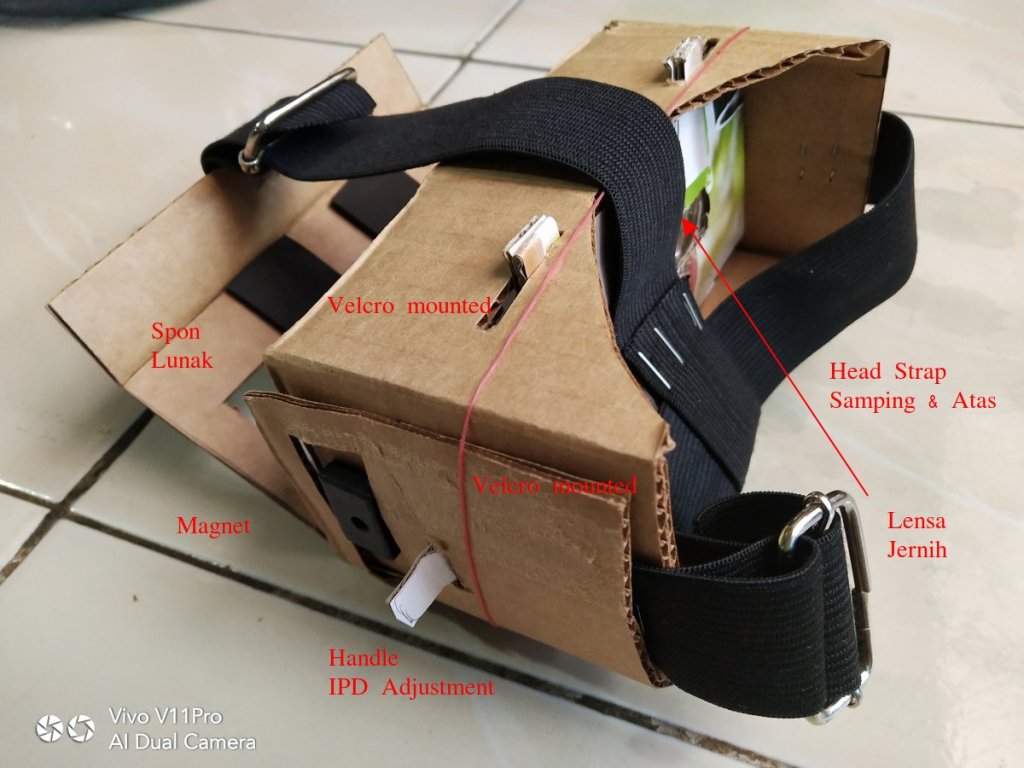
Once the package arrives, the steps are quite simple;
- Measure and record the user's IPD value;
- shift the lens distance according to the IPD.
- Scan all the QR Codes (Multiple QR Codes) that we provide.
- Smartphone+VR Headset ready to use.

Please scroll to it at;
Here are the Multiple QR codes that we provide. If there is a request for a certain IPD distance, it will be made...
QR Code Khulyan56: for IPD 56
QR Code Khulyan63: for IPD 63
QR Code Khulyan66: for IPD 66
QR Code Khulyan69 for IPD 69
After being scanned, the QR Code will be detected by the Google Carboard Application by Name;
Khulyan##
CLOSING
This is one of the efforts in an effort to protect the eyes; our senses are very important. If you already understand the risks and have a VR device according to the recommendations, please immediately go to the 360 VIDEO COLLECTION to enjoy the beauty of nature around the world .
And if you are interested and interested in collaborating in the procurement of VR Headsets for Workshop / Simulation participants (Minor Surgery, Circumcision etc.) please send an e-mail to: nafanakhun@gmail.com
May be useful
BIBLIOGRAPHY
https://en.wikipedia.org/wiki/Virtual_reality_headset
VR Headset Bad Effects
How to set up a VRHeadset without a QR Code
List of QR codes for various VR Headset products
VR Headset QR Codes
How to make your own QR Code
Google Cardboard Parameters
https://support.google.com/cardboard/manufacturers/answer/6321873?hl=en
Etc
https://cardboard-id.com/faq-general-questions-about-google-cardboard/
https://www.instructables.com/Setup-and-Use-of-a-Smartphone-Virtual-Reality-VR-H/

No comments:
Post a Comment